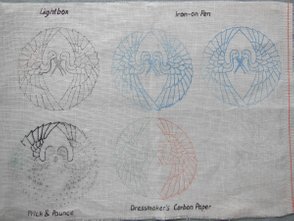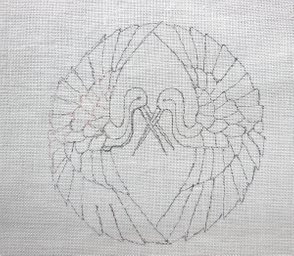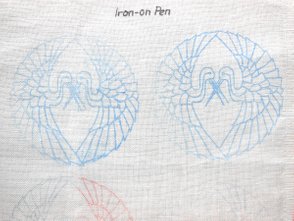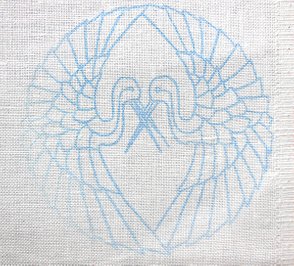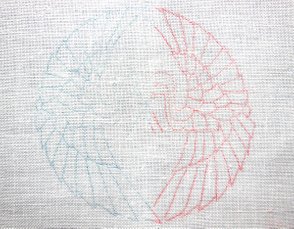Click on the images to enlarge them!
24 February 2019
Transfer Methods - A Test Run
Regarding my next project, a Colbert embroidery sampler, there was a big challenge coming up to me. TFDT - The Frightening Design Transfer. The planned design was fairly big and intricate, five smaller and larger motifs to be transferred neatly in a certain arrangement on a piece of fabric. I had done not much transfers as yet, and for most of them I had used ordinary carbon paper, the kind you would use for typewriter copies. I was fine with it, save that the lines on the fabric didn't last very long, they began to fade after a couple of weeks. You can read about my respective experience HERE. A couple of weeks however would by far not be enough time for stitching my planned Colbert sampler.
When it comes to embroidery transfer, there are basically five options:
- Lightbox
- Iron-on pen
- Dressmaker's carbon paper
- Prick & Pounce
- Basting
I did already test the iron-on pen and the dressmaker's carbon paper from Prym. The results of the test weren't to my complete satisfaction, as you can see HERE. On Luzine Happel's website, I found another iron-on pen mentioned, made by DEKA, which was part of my birthday presents. While the Prym pen is made of plastic and has a pink reservoir (much like a felt tip pen), the DEKA pen is basically a coloured pencil with a soft, dark purple lead.
Because I was still waiting for the pearl cotton ordered for this sampler to arrive, and because this time I wanted the transfer to come out as perfect as possible, I decided on a full test run of all transfer methods coming into question. Method #5, basting, went off the list at the outset. This method is suited for relatively rough designs only, without much and tiny detail.
I chose one meaningful motif from the sampler, took a scrap of 32 ct. Zweigart linen, and off I went. Below you can see the results of my experiment including some explanations on what I liked about them and what not.
The Transfer Test Run
1. Lightbox
I don't have a real lightbox. My husband suggested to make me a good lightbox, using an IKEA plastic box, one or two LED bars plus a frosted glass pane, but it hasn't come to it yet. I do have a notebook however, and I've read here and there that other stitchers are tracing on laptops, notebooks etc. as well. Hence the following transfer is done on my notebook with the Recycle Bin activated to have a clean white light underneath.
Tracing on a Notebook Screen
Problems
- You don't have to attach the pattern and the fabric to the lightbox, but you do have to fix the fabric to the pattern. I didn't, that's why the lines went out crooked and awry.
- As it turned out, I put the wrong COPIC multiliners onto my wishlist. They are 0.05 mm thick, and that's far too thin for a relatively coarse fabric to draw decent lines. As I found out, a 0.3 mm multiliner would be the best. That's why the lines became so uneven and ugly.
Pros
- Tracing on a lightbox gives you the best control over the drawing process, because you always can see what you are tracing, and you're keeping track of the whole pattern.
- It is an easy to execute transfer method which can give very good results - provided you are using the right pen (might be even a sharp pencil), and the pattern is firmly connected to the fabric so that it will not shift in the process.
Cons
- Even with the best pen, the traced pattern will never look as perfect as a print. If that is what you are after, you might rather consider the iron-on pen or the dressmaker's carbon paper.
2. Iron-on Pen
Wow! What a perfect result. That would be my first-choice transfer method, if ... well, if the first pressing didn't come out smudgy! I immediately pressed it once more right beside the first one, and this one went like a charme.
Pressing with ...
Problems
... an Iron-on Pen ...
... on Tracing Paper
- I have no idea where the smudges in the first go came from. I'm pretty sure there were no crumbs of the lead left on the tracing paper, for I was blowing them away all the time while tracing.
Pros
- The control over the drawing process is perfect while you're tracing the lines, but while ironing you don't really see what you're doing. But this method has one advantage over the lightbox: you aren't drawing directly on the fabric, so a slip of the pen isn't a tragedy - all that you lose is a piece of tracing paper rather than a piece of good linen or silk.
- But as long as nothing slips out of position, the result is the best compared to all other methods. It really looks as if printed!
- And it's an easy to execute transfer method, too. It doesn't take much longer than tracing on a lightbox.
Cons
- The first con will hopefully be resolved soon: the smudging in the first example. If I won't find a solution, this will be a big con, because I surely will not waste a piece of fabric each time in order to get rid of the smudges.
- The second con for now is the question about how to attach a bigger pattern to the fabric while ironing? Not with pins certainly (poor soleplate)? Basting through tracing paper of 115 g/m2 is not my favourite pastime ...
At a second session, I did a transfer with the DEKA pencil and the Prym pen side by side - and guess what? Both of them worked splendidly! No smudges with the DEKA pencil, and I'm sure that's because I didn't press as hard as at the first go. But the biggest surprise was the Prym pen. Why didn't it work the very first time? The pink lines are not quite so nice as the blue lines of the DEKA pencil, but they're still nice enough to consider the Prym pen as yet another option for transfer.
So you can say: problem solved.
DEKA Pencil (Blue) + Prym Pen (Pink)
Addendum: Not entirely. After transferring the first design onto the sampler fabric this way, there were very ugly smudges again. (argh! what a blessing that a fabric has two sides ...) I'm absolutely sure I didn't press the pencil too hard this time. First I supposed I could have been touching the lines with my hand, but there's one more explanation: I could have been pressing the iron too long (1 min.). As I discovered in the next attempt (which came out perfectly), the DEKA pencil needs only 10 seconds for a perfect transfer! Now I'm pretty sure of the
Solution: Do the first ironing on some layers of paper towel rather than (precious) fabric, only then iron it onto the fabric.
Addendum #2: No final solution in sight, sad to say as it is. Please read about my ongoing experiences HERE.
3. Dressmaker's Carbon Paper
Blue to the left - red to the right. In the centre, where the blue is scarcely visible, that's just where the two sheets of carbon paper were overlapping. Again, I didn't fix the whole business to the fabric, so the circle turned into an egg.
Blue and Red Carbon Paper
Problems
- Guess what - no probs at all! That was a big surprise after my first failed test.
Pros
- Gives a pretty nice transfer, not entirely as perfect as the iron-on pen, though, but still very neat and well visible.
- It's as quick and easy a method as the two beformentioned ones, just don't forget to fix the whole stuff to the fabric.
Cons
- There is little control over the transfer, you don't see the result until you remove pattern and paper. But if you fix it all properly, make sure that you cover all the lines and press the pencil with some strength, everything will be fine.
- To my knowledge it's impossible to exactly line up a pattern with carbon paper underneath with certain points of the fabric. As a consequence, the carbon method is suited for patterns only that don't need to be exactly lined up.
Because the red and the blue carbon paper worked out so well, even though it didn't satisfy me at the very first attempt, I thought it wouldn't hurt to try the white and the yellow carbon paper once again as well. All the more, as a lady on our facebook community showed a photo of a perfect transfer on black fabric with white dressmaker's carbon paper from Prym. And again - I have no idea why my very first attempt came out so disappointing? Especially the white carbon paper does an excellent job.
So one more problem solved.
White and Yellow Carbon Paper on Dark Fabric
4. Prick & Pounce
This seems to be a method entirely unknown in Germany, so that I even don't know a German name for it. I couldn't find any ready-to-use Prick'n Pounce equipment here. Of course, you can make it yourself: for the pricking just stick a medium large needle into a cork, and black pounce powder is simply made out of crushed charcoal. I found some chunks of charcoal in my art stash, but ... how can I crush them when I don't have a mortar? There was nothing for it but to crush the charcoal with a handy cachepot on a pile of old newspapers. For the pouncing I used a piece of rolled up felt.
P&P with Charcoal and Blue Pastel
Problems
- The blue traces on the left side of the pattern are from a blue pastel stick, not crushed. This one didn't work, obviously, it left visible smudges.
- I cancelled the experiment before getting halfway through, because it was simply impossible for me to connect the dots correctly, even when comparing them with the pattern!
- Besides, I didn't feel like setting up my watercolours - how much more time would I have to sit over this one? The pricking alone took me nearly an hour! The pouncing went in no time, but there was still the tracing left. With watercolours! Means with a paintbrush! (The paintbrush and I aren't exactly friends, when it comes to accuracy).
Pros
- I hardly believed it, but it's true: the charcoal residues after pouncing come off the fabric without a trace by simply flicking your fingers against the back of the fabric. The somewhat smudged bit in the centre of the pattern is due to me tracing the first lines before removing the residues. Besides, it certainly makes a difference how fine your powder is. Crushing charcoal with a cachepot isn't the best approach, trust me on this one.
- This is a fairly exact method of transferring a design, provided that your needle meets the line exactly. And that's not an easy task - at least for me. As to the precision, I am more convinced of the other three methods. Well, for my part that's rather a con than a pro, I see ...
Cons
- Prick & Pounce is a quite troublesome and certainly the most time-consuming method.
- It might be fine for simpler or larger patterns, where you don't lose track so easily. But connecting dots in a relatively small space with plenty of lines in all directions like here is not only a pain in the neck - it is simply impossible. Or so it seems to me. Maybe with more practice ... but as long as there are other, faster, neater methods, I don't feel like getting more practice, thank you very much. But wait! It might very well be that connecting the dots goes much easier when pricking simply MORE DOTS? Ok, then this would be rather a pro than a con again. 😁
Summary
Here's my personal transfer score:
- The Iron-on Pen - If I were able to clarify & eliminate the cause of the smudging at the first run ... and if I were to learn how to attach the pattern to the fabric for ironing ... this will be my absolute favourite, just because the result is so beautiful.
- The Lightbox - With the right pen/pencil this one is the method of choice for a quick and easy transfer, because What You See Is What You Get. It hasn't to be an expensive lightbox or even a notebook though. It occurred to me quite recently that I have a round folding table with a frosted glass surface. When I put a light underneath (even a torch is enough!), I can easily see and trace a pattern underneath the fabric!
- The Dressmaker's Carbon Paper - The method you can't go wrong with - provided the design doesn't have to sit exactly in a certain spot on the fabric.
Prick & Pounce? No, I think, I won't be trying my hands on this method again anytime soon. Too time-consuming, too messy, too confusing, too fault-prone, too too ...